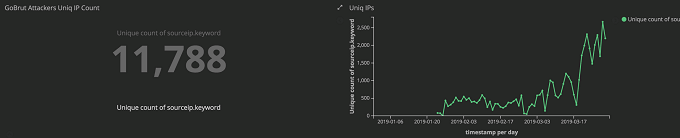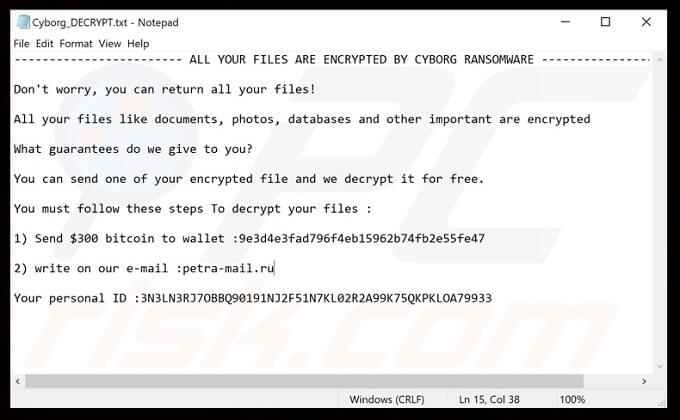A common computer virus is a program that attempts to self-replicate by modifying the code of other programs. When the virus succeeds, the computer is then said to be “infected.” A virus can cause all manner of harm to the target computer, or sometimes none at all. The effect of the virus depends on the type.
Effects Of Computer Viruses
You might not think a virus can do much harm, especially with modern antivirus software. However, viruses can steal your personal information like bank accounts and credit card information, take up space on your hard drive, and log your keystrokes. If it goes undetected long enough, a virus can steal all of your passwords and usernames. The trouble is that the most harmful viruses are also the hardest to detect. These bits of code go undetected because they don’t stir up trouble. Even when the virus is detected and removed, you aren’t sure how much of your information has been passed along. The world of cybersecurity is an ongoing war between those creating the viruses and those creating the antivirus software. A more complex virus may be created and last for some time until antivirus software is able to detect it, and then the threat is over–until a better virus comes along. It’s for this reason that you need to be aware of the most common computer viruses out there that you are likely to encounter. If you know what to look for, you can avoid falling prey to these dangers.
Common Computer Viruses
There are dozens of different cybersecurity threats at any given time that antivirus programs have not yet learned to detect and prevent. There are also hundreds of previous viruses that have caused tremendous amounts of damage. The following viruses are those you are likely to encounter today.
GoBrut
GoBrut is a type of common computer virus that connects your computer to a botnet, a series of connected devices all working together to achieve a singular goal. In the case of GoBrut, this is most commonly password cracking. The botnet works like a brute force password cracker and attempts to guess your password. While GoBrut is running on your system, your internet speeds will be affected and you may notice decreased system performance. While the virus has been detected before, new iterations of it have additional code that makes it more difficult to combat. In addition to running regular virus scans, make sure you use complex, difficult passwords. Even if your system is infected by GoBrut, a strong password will make it more difficult for the virus to guess.
Jokeroo
Nothing speaks to the modern world more than ransomware as a service, which is exactly what Jokeroo is. The name refers to the playing card that serves as the logo for the virus. The virus is sold to anyone that wants to use it. Once it infects a target’s computer, it locks them out of their system until payment is made. “Affiliates,” otherwise known as customers, split their ransom earnings with the company that distributes the software. Of course it demands payment in bitcoin to provide further anonymity. The best way to avoid this common computer virus is to be keenly aware of the source of any link you click and any file you download. Ransomware is often disguised as harmless internet files distributed through email. As a rule of thumb, do not download files from email unless you completely trust the sender.
Cyborg Ransomware
The Cyborg virus has been around a long time and dates back to the days of floppy disks. Most recently, the virus saw mass spread via a fake Windows 10 update. That is still the most common way this virus makes its way onto users’ computers. Once it is installed, it locks down the system and demands payment. Unfortunately, Cyborg is a particularly effective virus. There are ways to break through it, but the majority of them involve in-depth technical skills that are outside the scope of the average user. The best way to beat this virus is to avoid coming in contact with it in the first place. If you receive an email with a link to a Windows 10 update, do not click on it. Only download Windows updates from the official Microsoft website. As with other viruses, make sure you trust the source of a download before you allow it onto your system.
Stay Safe. Invest In Antivirus
Strong, reliable antivirus software is more necessary than ever before. Find a reliable antivirus program and set it up to perform at least weekly checks of your system. Learn how to spot viruses and malware and avoid going to suspicious websites. It’s not difficult to be safe on the internet. Just like going somewhere new in the real world, you just have to be aware.