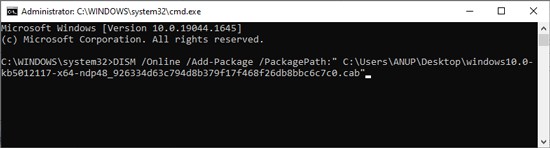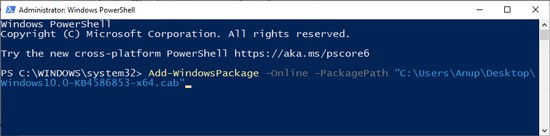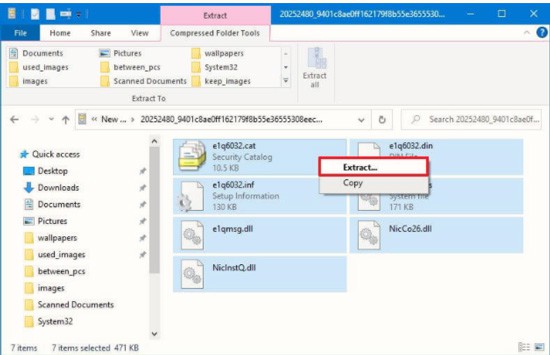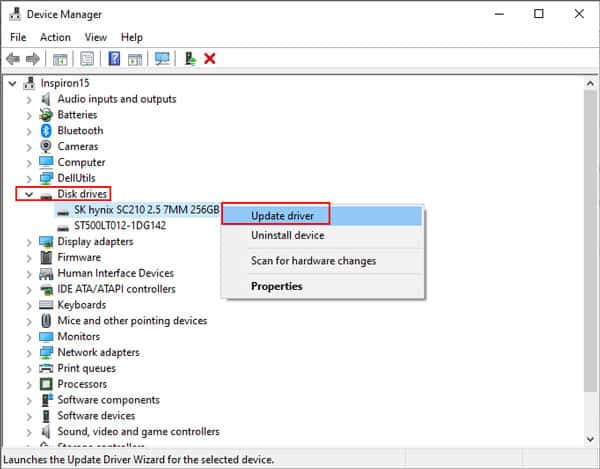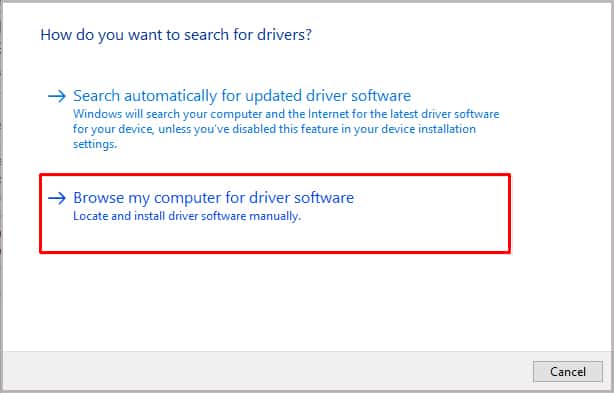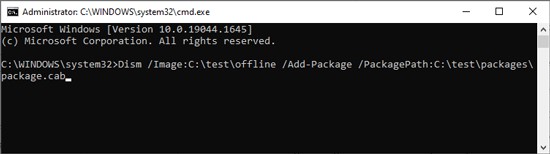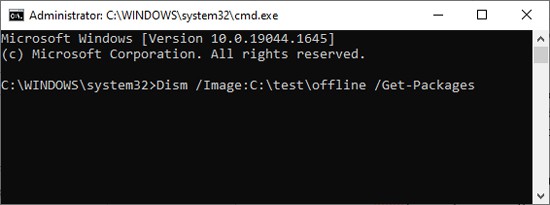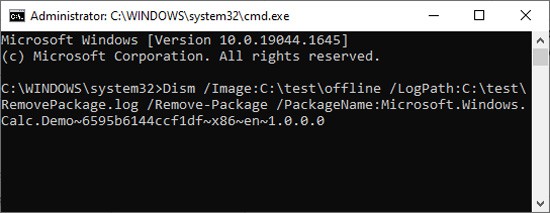On the user’s end, a CAB File is typically used to manually update a driver or install a system update when the usual methods such as Windows Update don’t work. As for how to do this, it’s very simple. You can extract the CAB package and install it via Device Manager. Or, if you prefer the command line, you can use the DISM tool in CMD/Powershell. We’ve listed the necessary steps for all these and more in the guide below.
How to Install CAB File Using DISM
The DISM tool can be used to install a specified .cab or .msu package to a Windows image. You can do this via Powershell or Command Prompt as you prefer.
Command Prompt
Here’s how to install CAB files via cmd:
Powershell
Here’s how to install CAB files via powershell:
How to Extract CAB Package and Install Manually
If the command-line method doesn’t work, you can extract the CAB package’s contents and try to install the file manually. Right-click the extracted .inf file and select Install. If no such option is available, follow the steps listed below to update via Device Manager:
How to Install CAB File to an Offline Image?
Sometimes you’ll need to install a CAB file to an offline image, and an MSU package is only supported on offline images, to begin with. For such cases, here’s how to install CAB files to an offline image:
How to Remove CAB Package from a Windows Image?
You can use either the PackageName or PackagePath switches in conjunction with the Remove-Package command to remove the specified .cab package from an image. Make note that this command doesn’t work for .msu packages. With that said, here are the necessary steps: