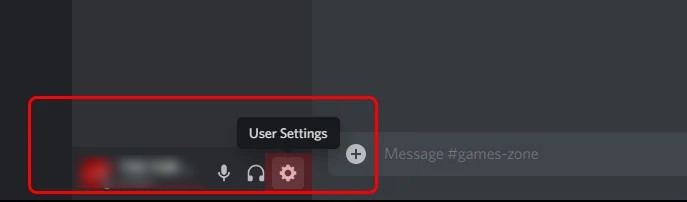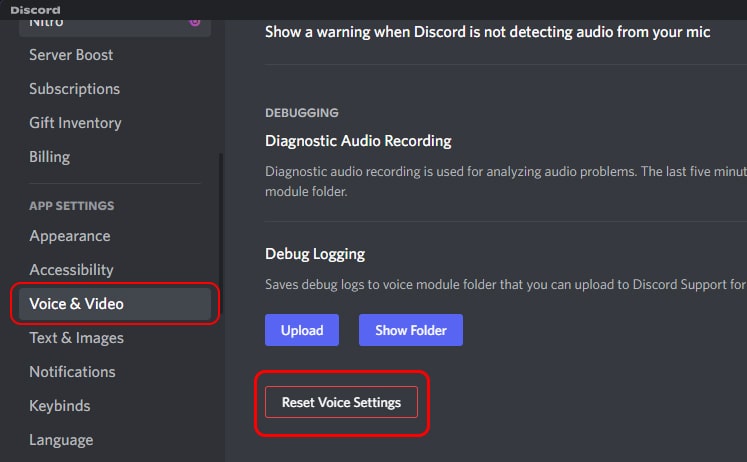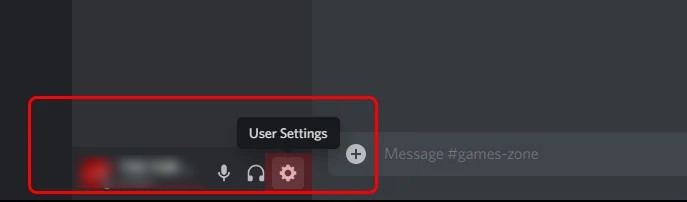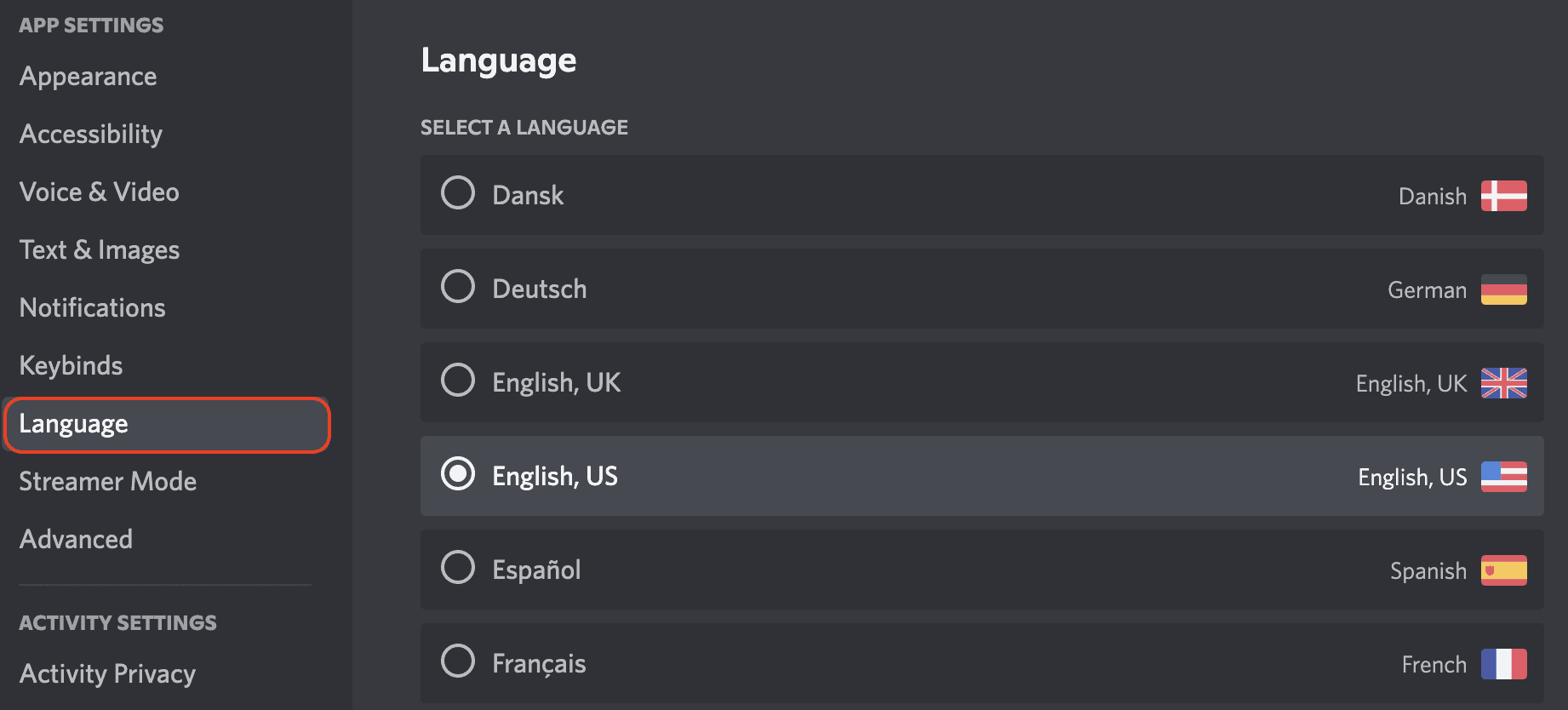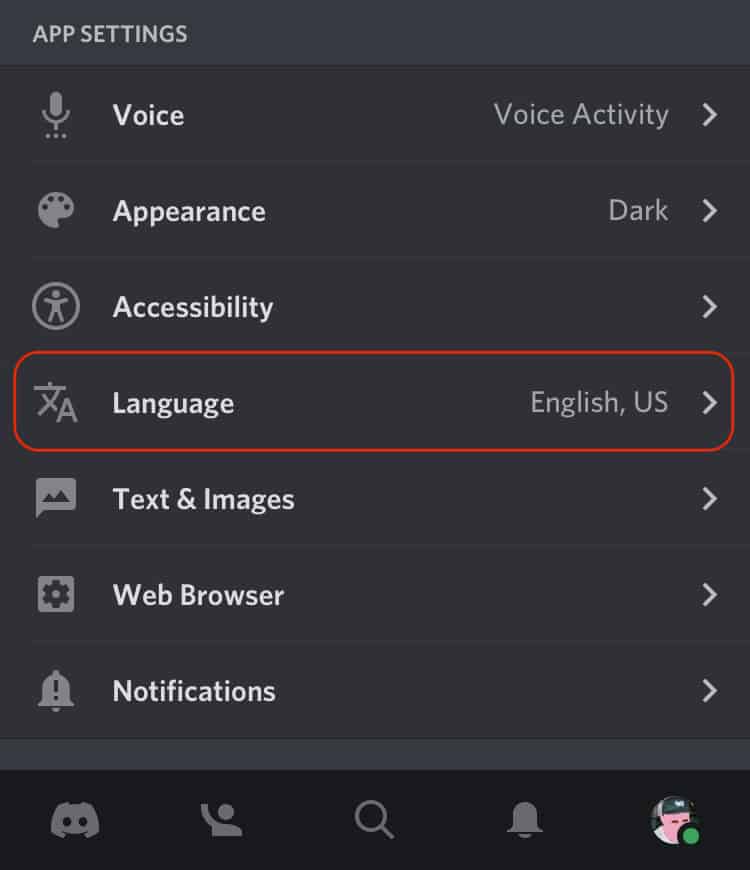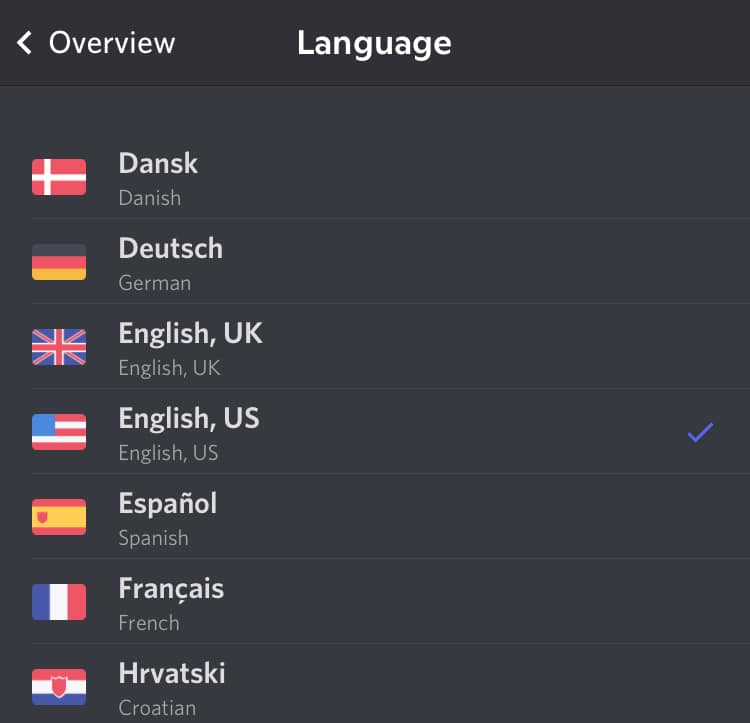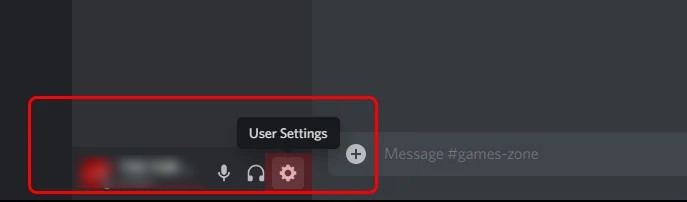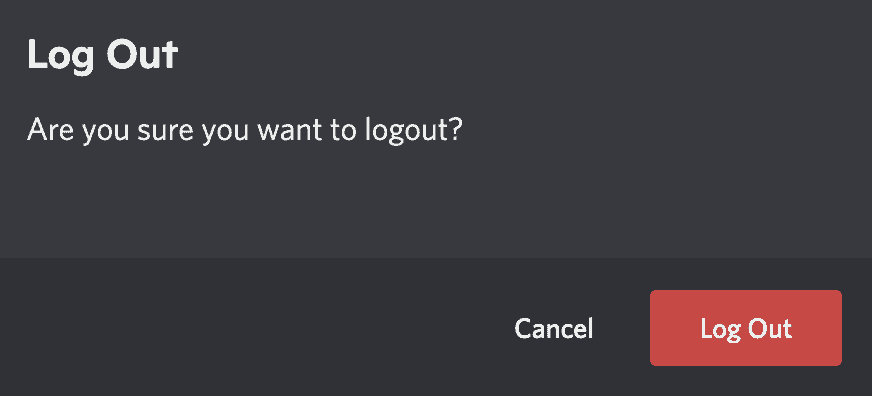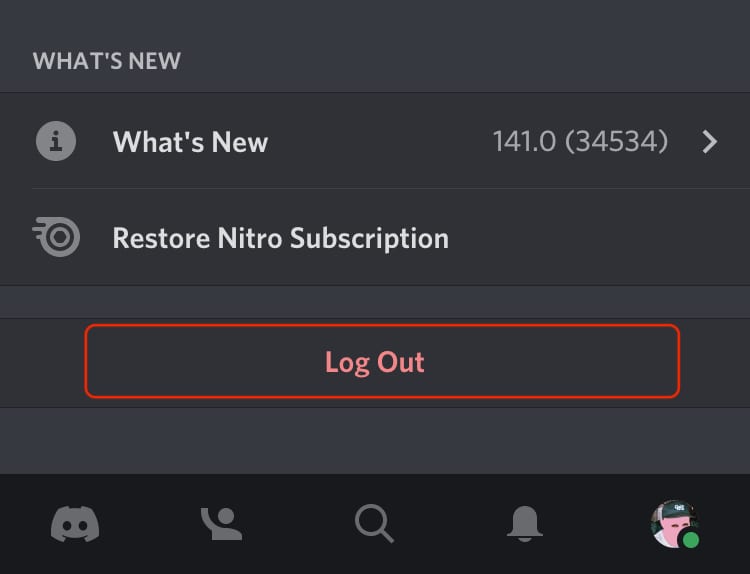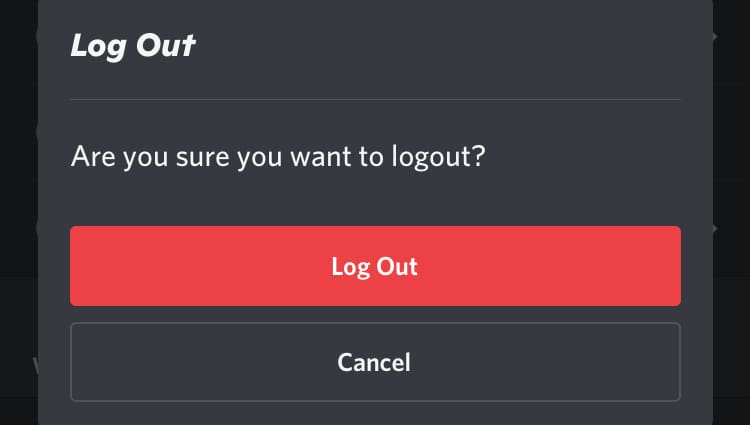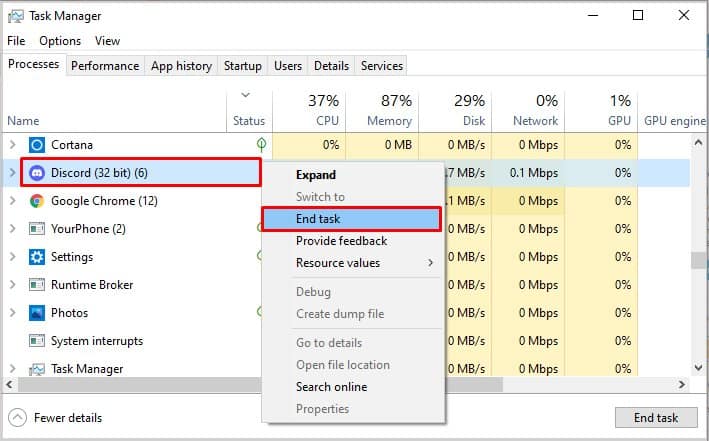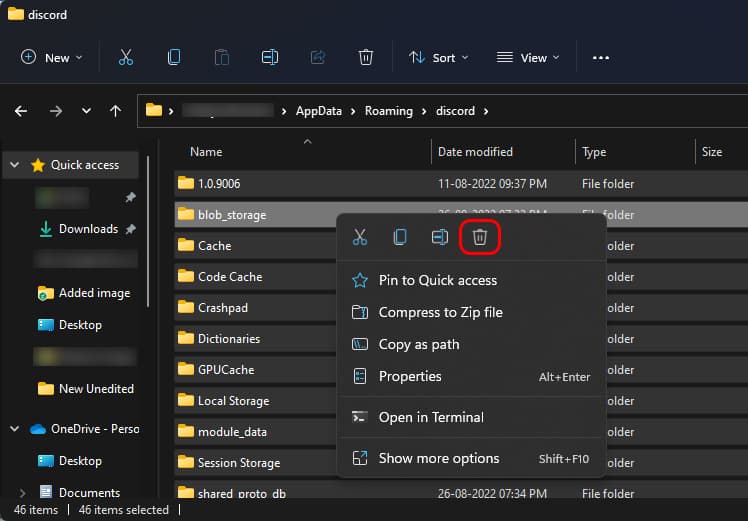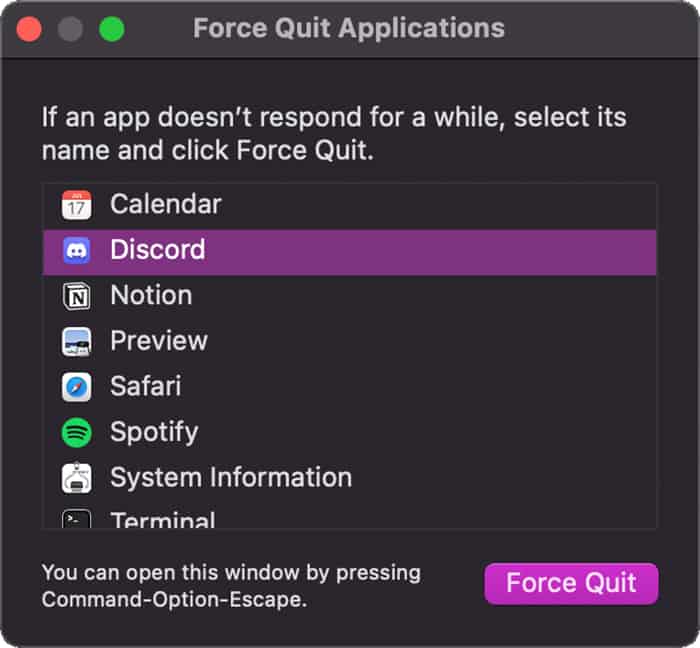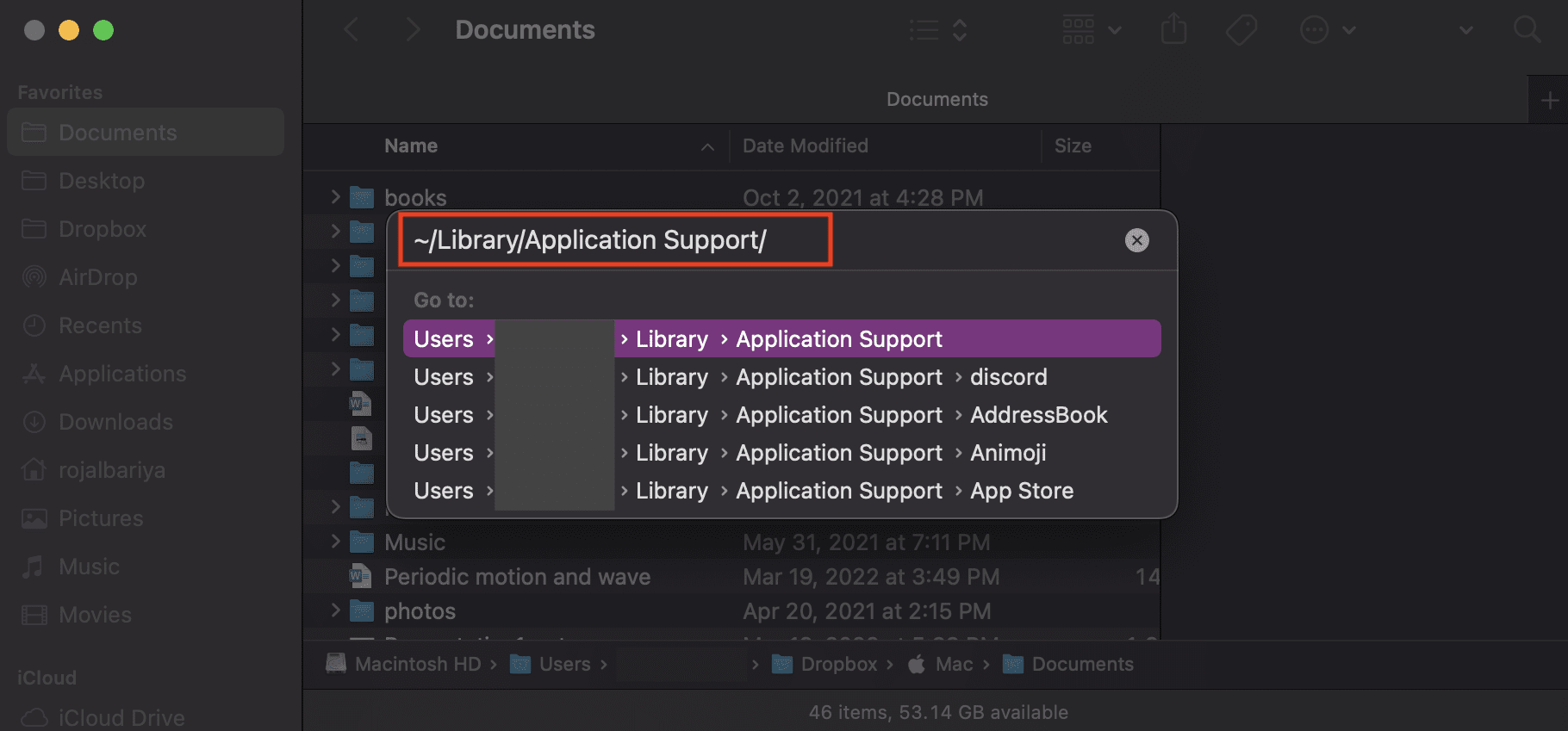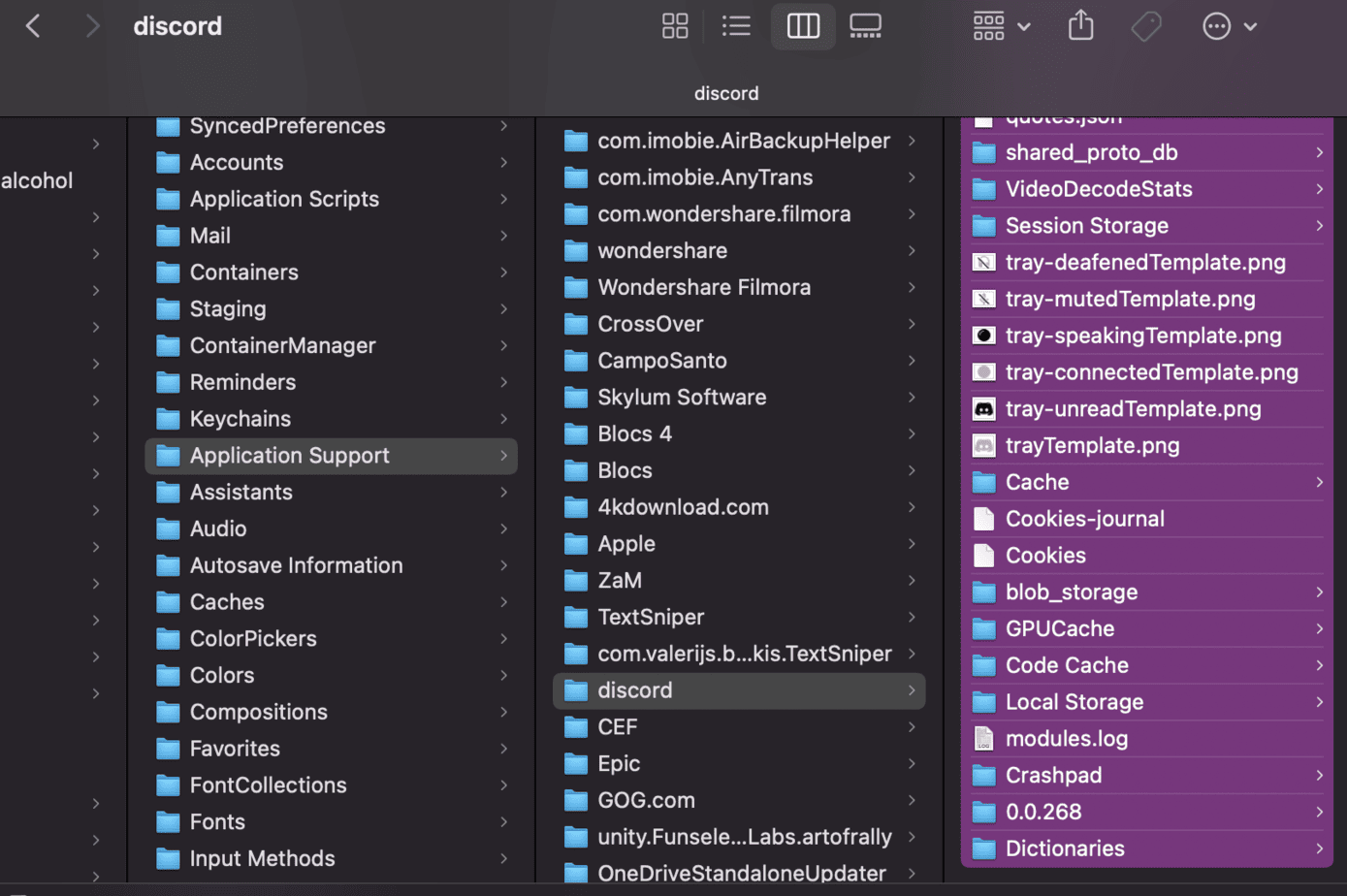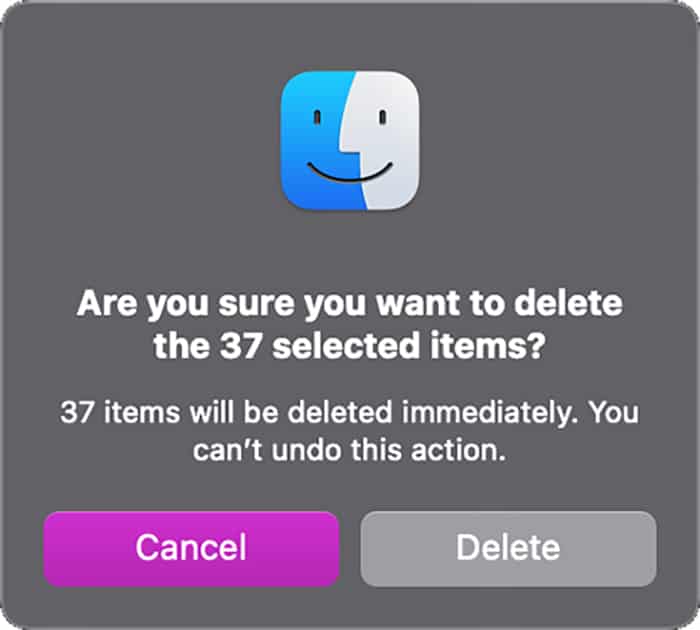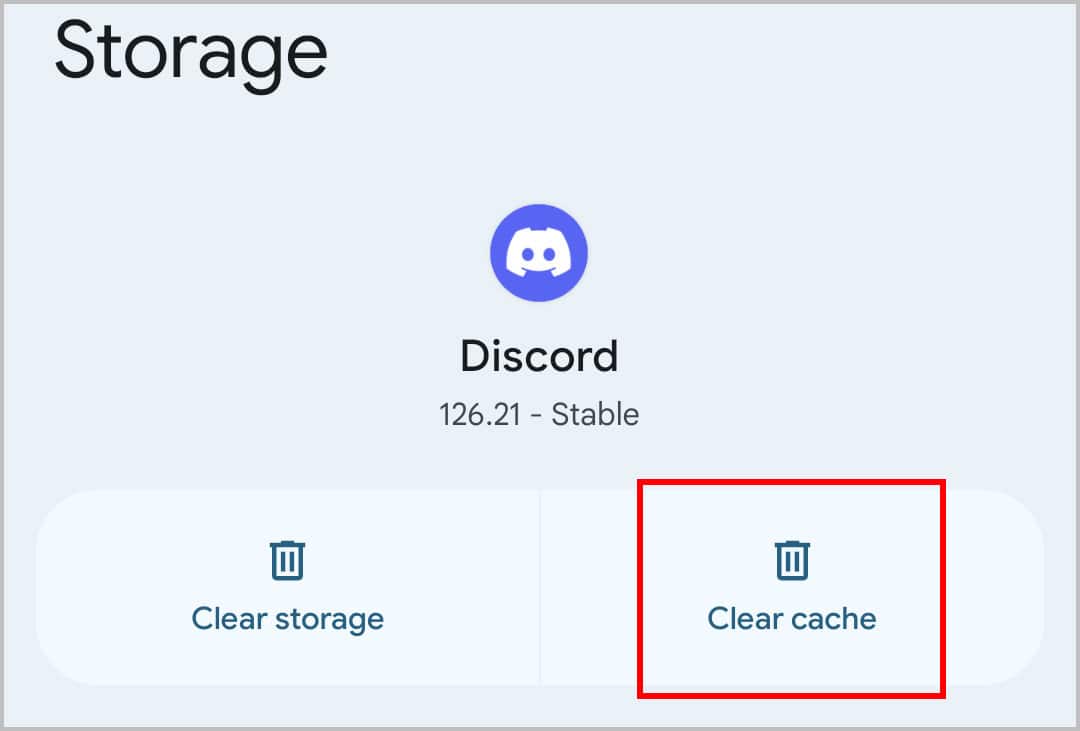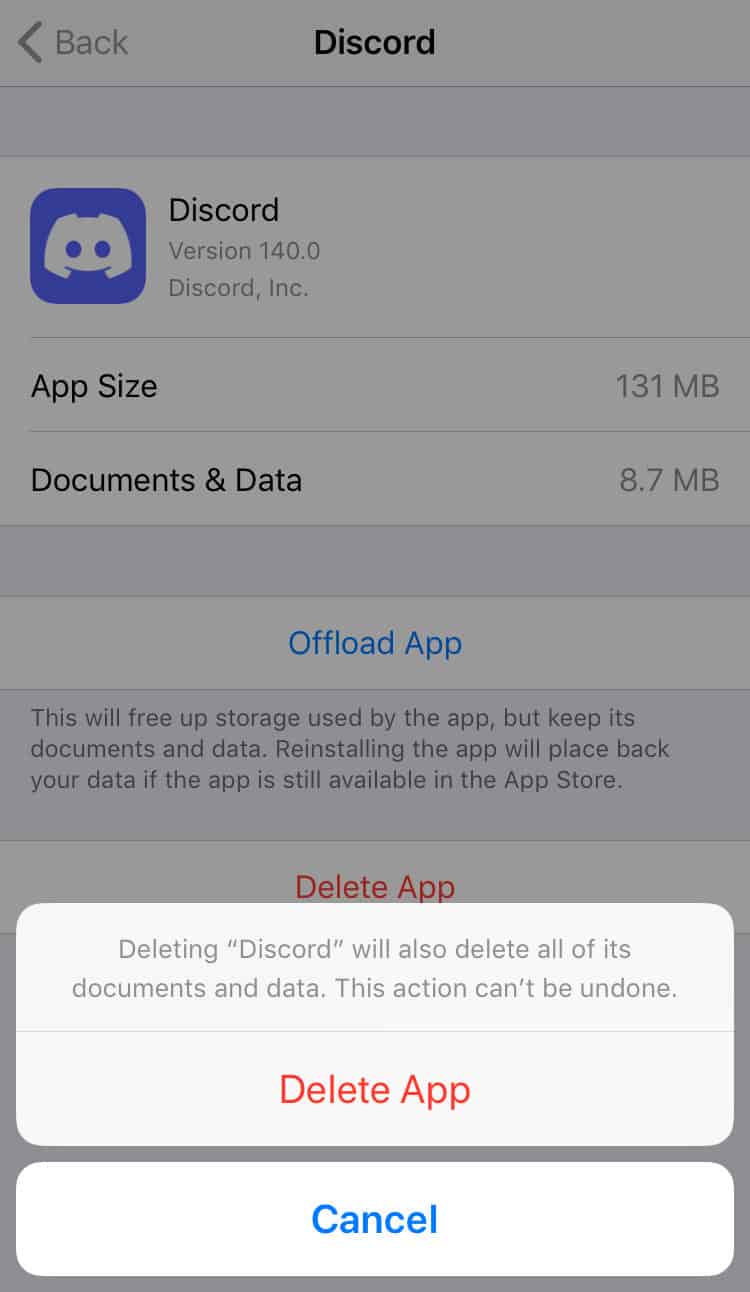Discord provides the Reset to Default option for some of the Settings, but not all of them. We have to get around this lack of a reset button by using the existing features.
How to Reset Discord Settings?
Resetting some settings on Discord is as easy as clicking a button since they provide an option to do so. But, if you want to reset the entire user settings on Discord, you might have to do some parts manually. Below are the steps on how you can reset Discord Settings.
Reset Voice Settings
Voice settings is one of those settings that does have a Reset option. You can reset it by following these steps.
Reset or Change Language Settings
If you accidentally change Discord’s language, you can reset the Language settings. To do this, follow these steps.
On Desktop
On Mobile
Log-out And Log Back Into Discord
Some settings like Keybinds reset when logging out and back in. So, it’s best to log out and log back into Discord before you try to set everything back to the default settings manually. To log out of Discord and log in again, you can follow these steps.
On Desktop
On Mobile
Manually Set Everything Back to Normal
The only way to actually set every setting back to default is by manually doing it. You have to go to the user settings and change every setting back to normal.
How to Reset a Discord Server?
If you own a server, experimenting with the settings can mess up the server. Discord does not give you the option to automatically reset a server back to its default settings. So, you have two options here. You can either create a new server and invite all your members again. Or, you can manually change every setting back to normal and remove every channel one by one.
How to Reset the Discord App?
If there’s something wrong with your Discord app, you may want to reset it. Doing this requires a different process for different devices. Here is how you do it.
On Windows
On macOS
On Android
On iOS
In iOS, you can’t really clear the app data and keep the app. To reset discord on iOS, you need to reinstall it. Follow these steps to do so.